Trends table
Trends table

All trends are based on line charts. The two tabs are linked.
The table has two blocks – trends and groups of tickers on a common basis.
If the price at the beginning of the period is less than the current price, it is an uptrend
If the price at the beginning of the period is equal to the current price, it is a flat
If the price at the beginning of the period is higher than the current price, it is a downtrend
A star in the ALL TF column informs about the full prevalence of the trend.
A red star means "only down" (there is a downtrend for all periods)
A green star means "only up" (there is an uptrend for all periods)
BOUNCE signals a bounce or correction. This happens when the first five columns of trends have become opposite to the next five.
A green star represents a bounce on a downtrend
The red star is a correction on an uptrend
The right block of the table has active navigation. If you click on the ticker, the line in the left block is highlighted
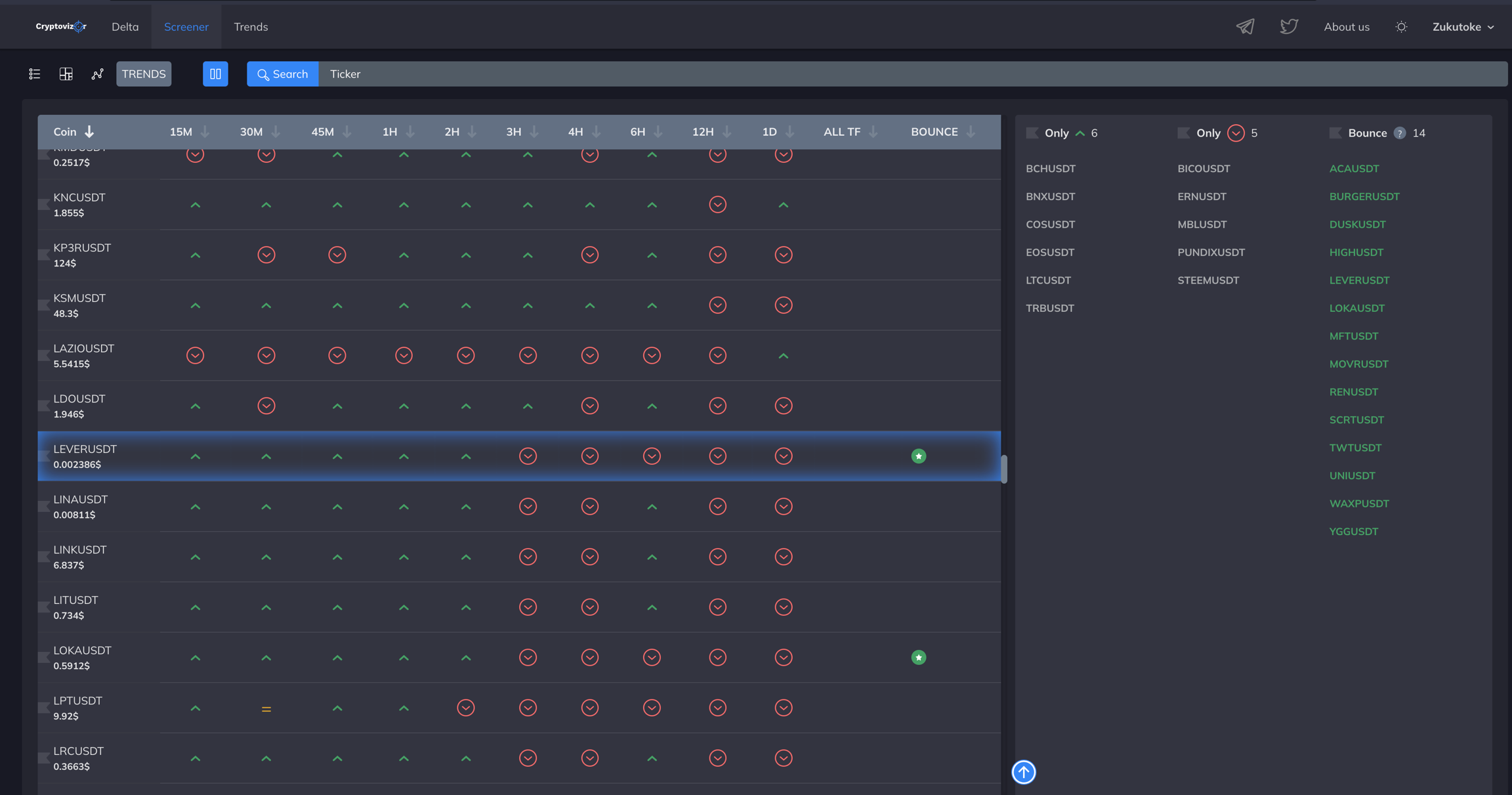
You can add all coins from a column to the watchlist by clicking on the checkbox next to the column name.
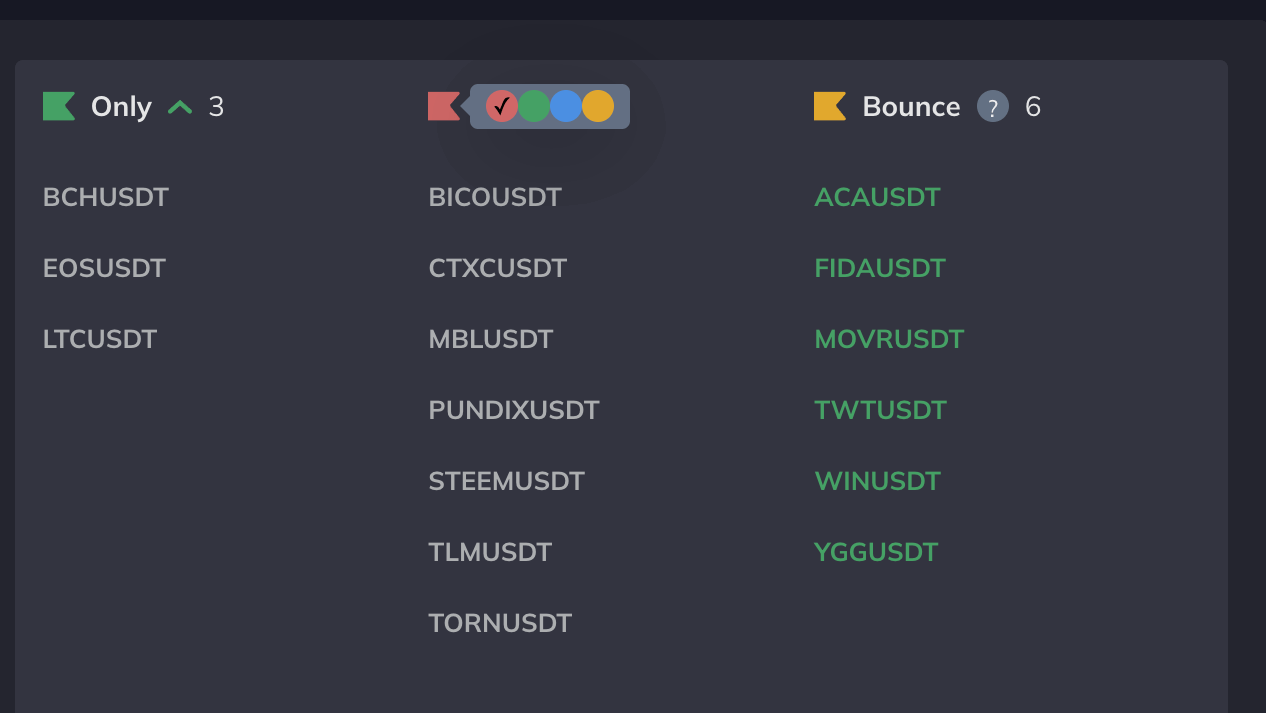
By clicking on the ticker, you will open the minute chart
Navigation in the table is carried out with the up and down arrows along the borders of the chart window

Last updated