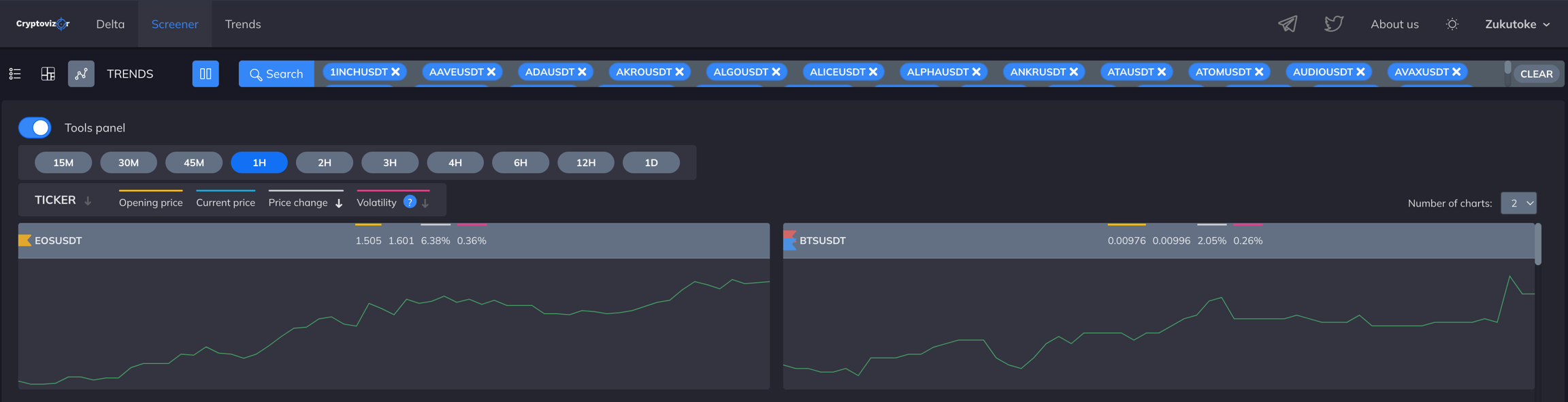Defining a trend
The trend is defined as follows:
If the price at the beginning of the period is less than the current price, then this is an uptrend
If the price at the beginning of the period is equal to the current price, then this is a flat
If the price at the beginning of the period is higher than the current price, then this is a downtrend
The color of the price line depends on the state of the trend on the chart, i.e.:
Green means uptrend
Yellow means flat
A red color means a downtrend
The thickness of the price line depends on the volatility. The higher the volatility is, the thicker the price line is.
There is also sorting by: TICKER, Price change (percentage of price change) and Volatility.
Clicking on a line chart area or ticker opens the TradingView chart. You can add or remove a coin from the watchlist by clicking on the checkbox next to the ticker.
You can navigate between the graphs of other coins by using the keyboard arrows ←↑↓→or by clicking on the arrows on the sides of the window with the Tradingview graph.